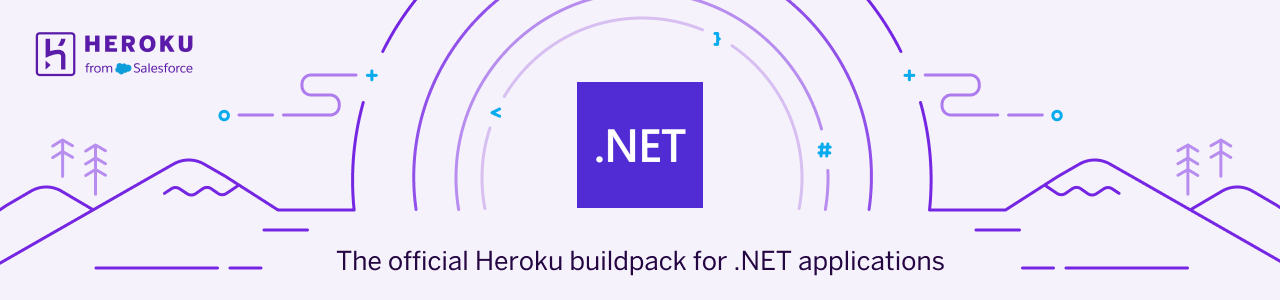README.md
This is the official Heroku buildpack for .NET and ASP.NET Core applications.
See the Getting Started on Heroku with .NET tutorial.
A .NET solution (e.g. MySolution.sln or MySolution.slnx), project (e.g. *.csproj, *.vbproj or *.fsproj) or C# (e.g. MyApp.cs) file must be present in the application’s root directory.
If the root directory contains both solution and project files, the solution file will be preferred for the build and publish process.
If the root directory contains neither solution or project files, the C# file will be published as a .NET 10 file-based app.
The buildpack supports C#, Visual Basic and F# apps using the .NET and ASP.NET Core frameworks (version 8.0 and up).
It's suggested that you use the latest version of the release buildpack. You can set it using the heroku-cli.
heroku buildpacks:set heroku/dotnet
Your builds will always used the latest published release of the buildpack.
If you need to use the git url, you can use the latest tag to make sure you always have the latest release. The main branch will always have the latest buildpack updates, but it does not correspond with a numbered release.
heroku buildpacks:set https://github.com/heroku/heroku-buildpack-dotnet#latest -a my-app
Even though it's suggested to use the latest release, you may want to lock dependencies - including buildpacks - to a specific version.
First, find the version you want from
the list of buildpack versions.
Then, specify that version with buildpacks:set:
heroku buildpacks:set https://github.com/heroku/heroku-buildpack-dotnet#v1 -a my-app
For more information about using the .NET buildpack on Heroku, see these Dev Center articles:
CLI Installation
For new applications:
For existing applications:
-
Recent Deploys1
-
Stars10
-
Forks0